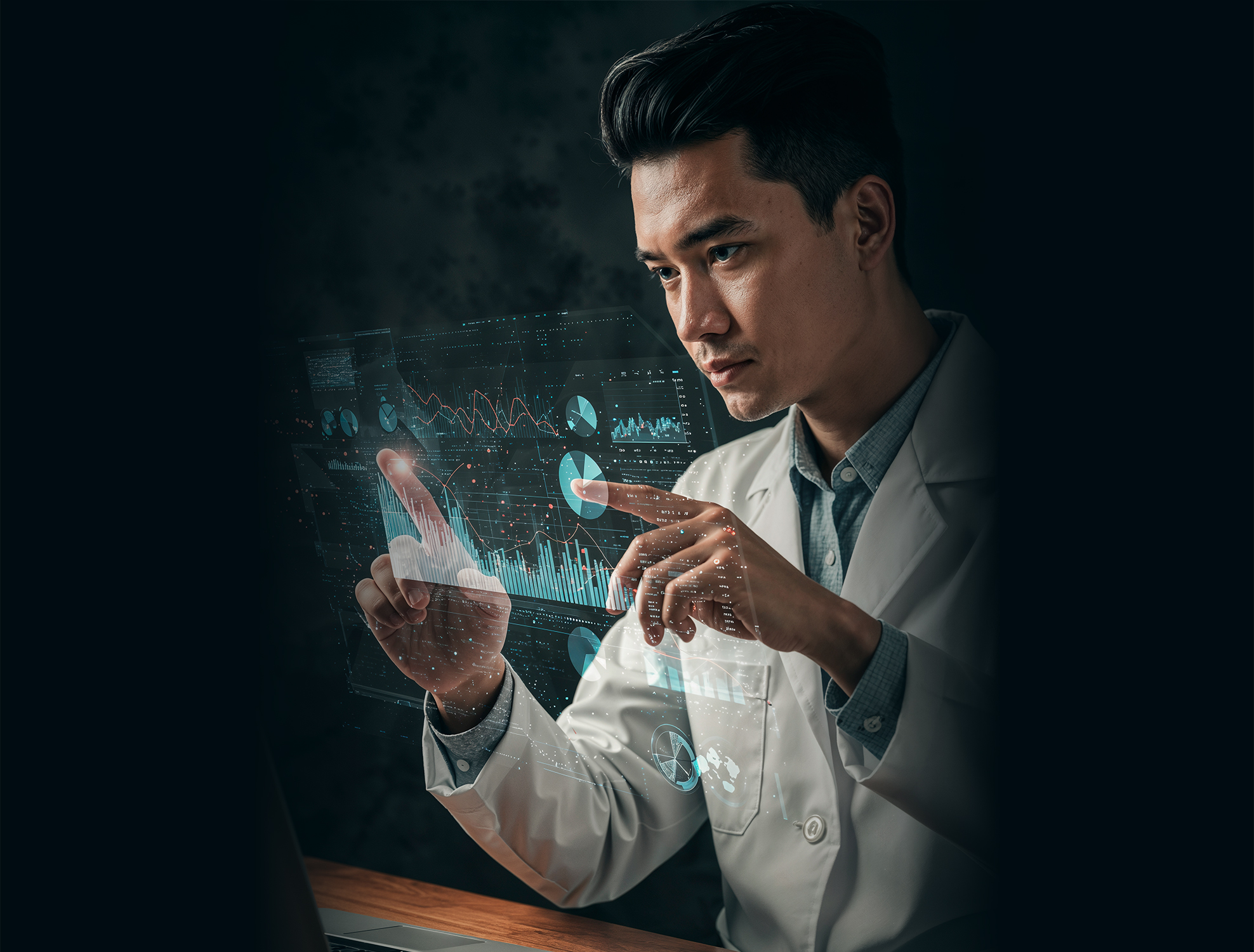Built with customer support agents in mind, the powerful, perceptive, and intuitive Zendesk CRM offers all the tools required to manage and enhance customer relationships. It also offers multiple functionalities as well as a dynamic knowledge base to help contact centers achieve maximum user productivity with minimum wasted effort.
And now, contact centers can extract even more value from this great CRM platform by integrating it with their customer communications platform – through “Click-to-Dial”.
Does your Cisco contact center leverage Zendesk CRM to collect and manage customer data?
What if you could integrate and synchronize the CRM with your contact center platform in order to simplify customer communications and enhance customer experiences? With “Click-to-Dial ” functionality integrated into Zendesk CRM – you can. This user-friendly functionality is yours to mobilize with the customized Zendesk CTI Connector for Cisco contact centers – only from NovelVox. Through this easy-to-deploy connector, your agents can make calls to and accept calls from customers directly from within your Zendesk CRM.
Click-to-Dial and Zendesk CRM: Powerful Integration for Customer-centric Contact Centers
With Click-to-Dial, you can instantly add call center capabilities to your Zendesk CRM, and centralize all customer interactions in one place. Agents can simply click to dial a customer from within the CRM interface, thus eliminating misdialed, and improving call efficiency. With every call, they get screen pops with customer name, call history, and other relevant data so they can instantly connect with customers, understand them, and provide more personalized, real-time responses. Agents save time and increase productivity, while customers get the right answers or information they need quickly. This is a powerful way to make every interaction fully customer-centric, and highly meaningful.
Missed call screen pops allow them to follow up quickly and without unnecessary delays. They can even create new Zendesk cases/tickets (or update existing tickets) from within the interface as they talk to customers, capturing all necessary information, and increasing the chances of successful interaction and resolution.
With Click-to-Dial in Zendesk CRM, agents can perform the following actions from a single, centralized interface:
- Accept calls from customers
- Make calls to customers
- Make calls directly from within an open ticket
- Message customers directly from within an open ticket
- Import call details with one click
They can also add call notes to tickets. These notes can be exported, searched, reviewed, and accessed in the future when the same customer calls in, in order to provide the necessary contextual information and thus improve call outcomes. Supervisors can also access call recordings to analyze agent performance, and use this information for training and ongoing performance improvements.
With Click-to-Dial in Zendesk CRM, there’s no more switching between platforms, no more scrambling for information, and no more annoying the customer by making them wait! This integration can directly impact your contact center’s KPIs by lowering Average Handling Time (AHT), improving First Call Resolution (FCR), and ultimately boosting Customer Satisfaction (CSAT).
Improve Agent Performance and Supercharge Customer Experiences
Get the right context with every call, and make every interaction richer and more meaningful with Click-to-Dial in Zendesk CRM. Contact centers all over the world have leveraged this powerful functionality to:
- Manage all customer information and communications from a single location
- Gain deeper insights into their customers and their history
- Create support tickets quickly while conversations are in progress so all relevant information is captured and actioned upon as soon as possible
- Get better visibility into their support team’s performance in terms of productivity, FCR, efficiency, and AHT
- Streamline their customer support workflow and provide access to relevant information through a centralized interface
- Improve their reporting capabilities to analyze contact center and agent performance and initiate improvements to fill gaps
With the customized Zendesk CTI connector from NovelVox, support teams can integrate Click-to-Dial into their Cisco contact center (UCCE, UCCX, or PCCE). This integration enables them to centralize their workflow into one easy-to-use platform. They can stay on the Zendesk dashboard as they serve customers without ever switching screens. Increased productivity, faster resolutions, and enhanced CX – all these advantages are now within reach of your modern, customer-focused contact center.